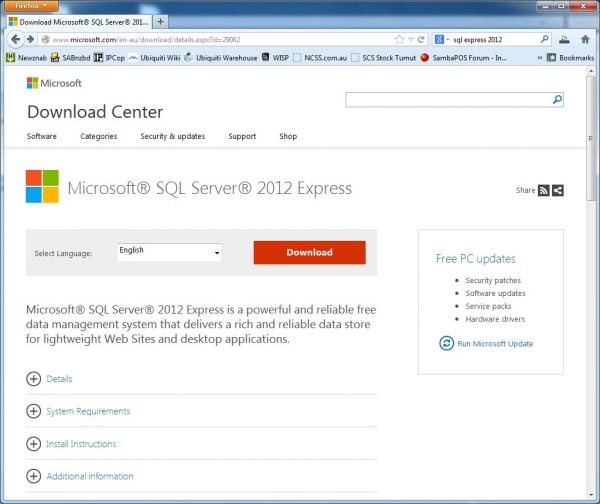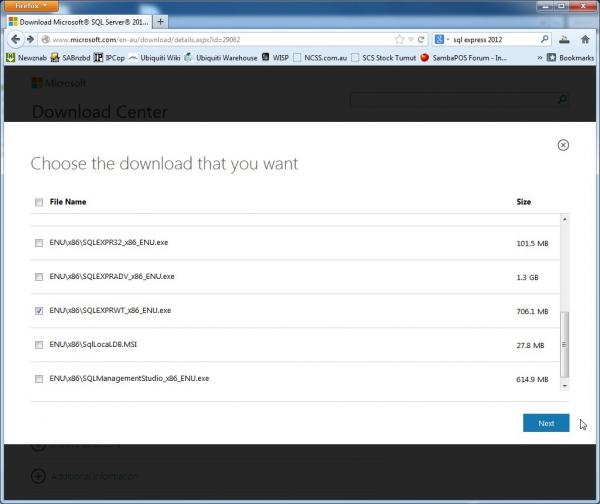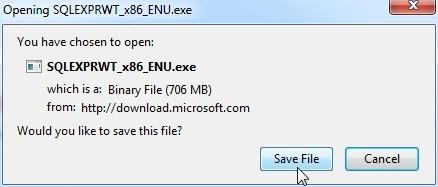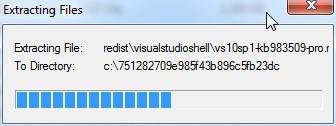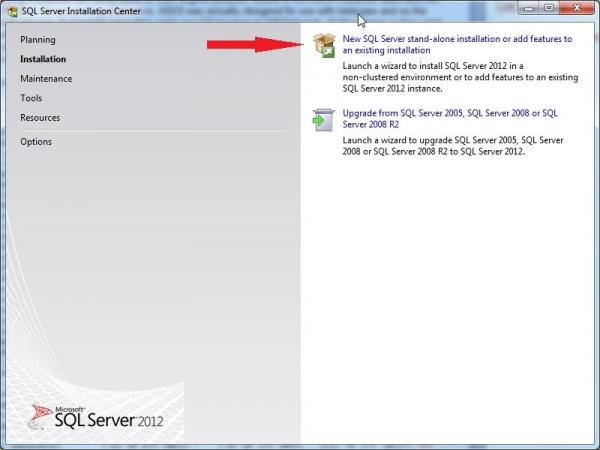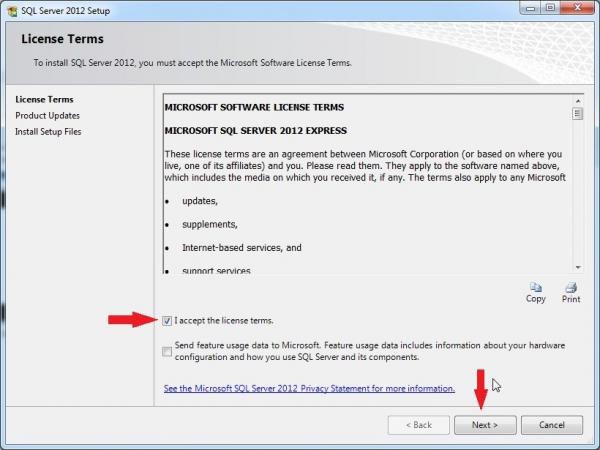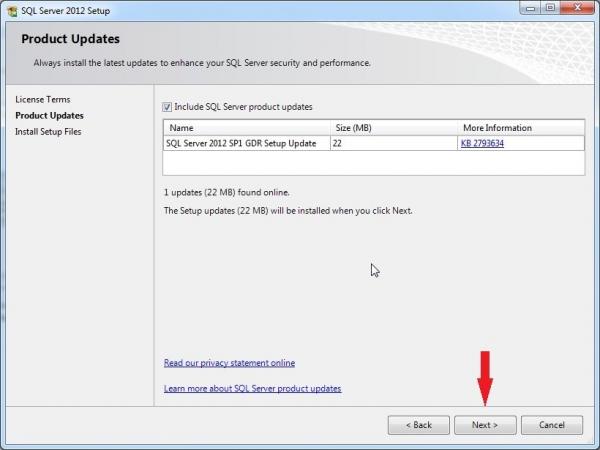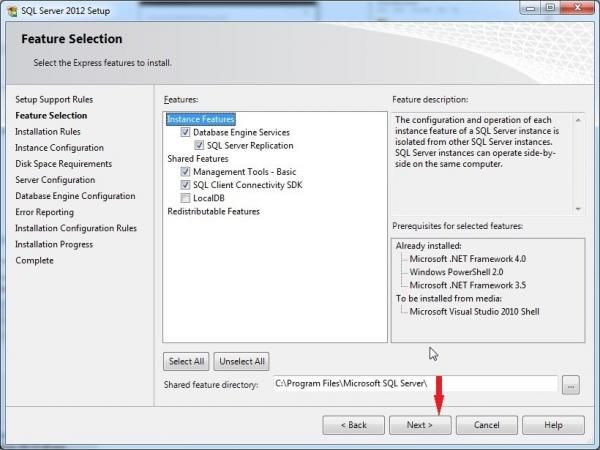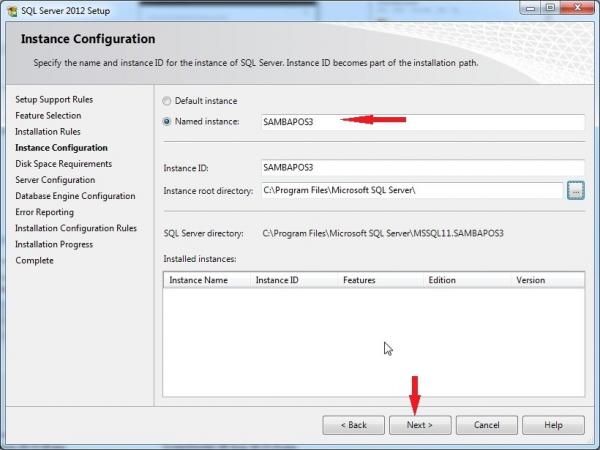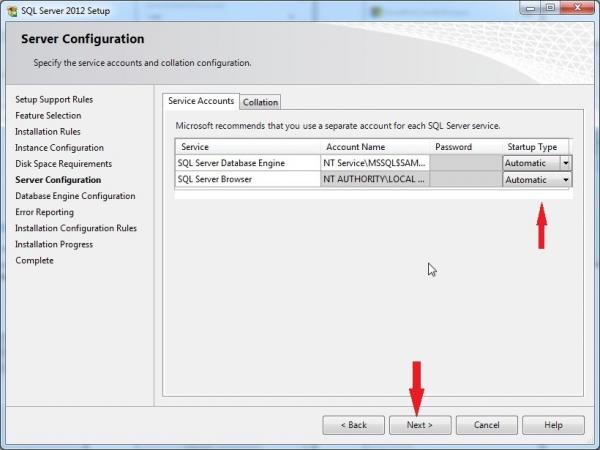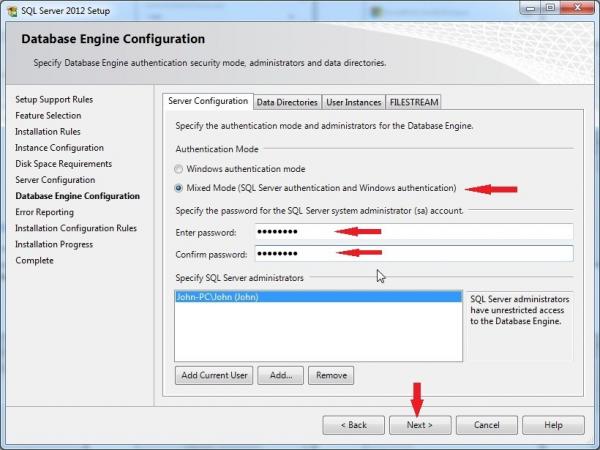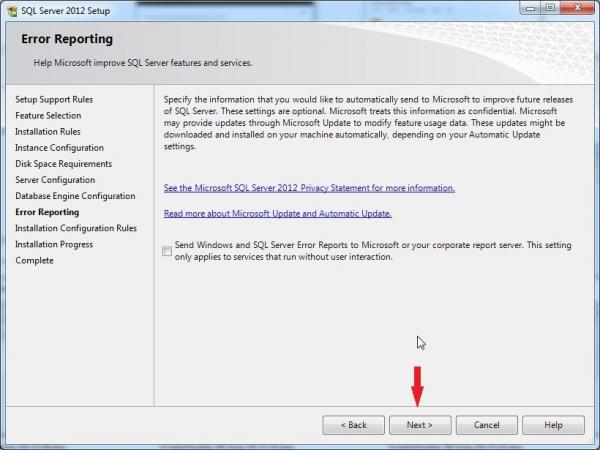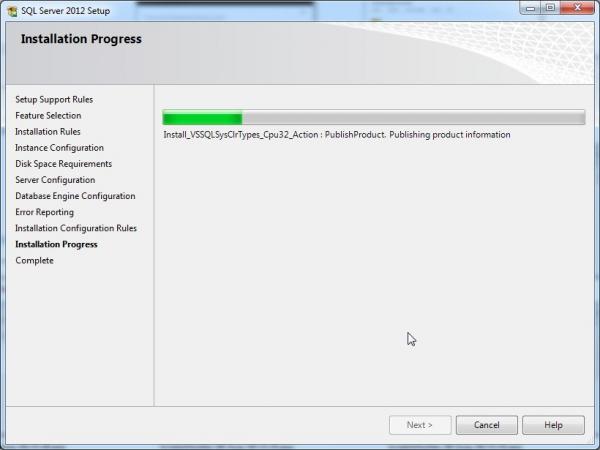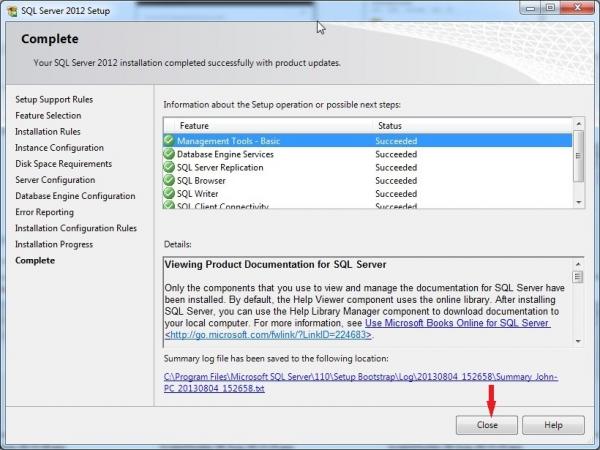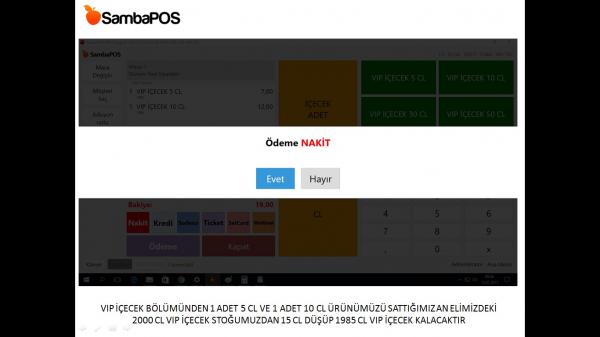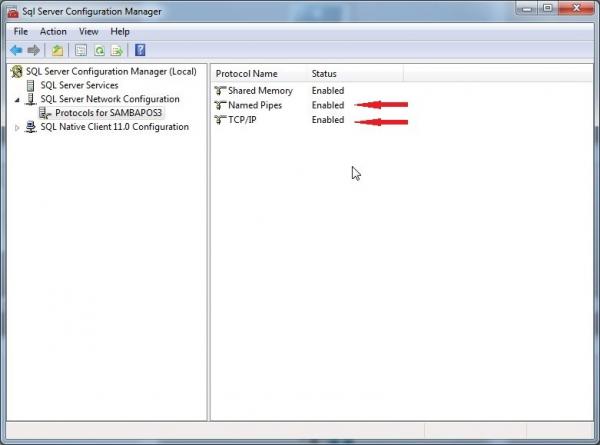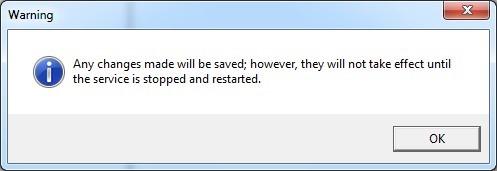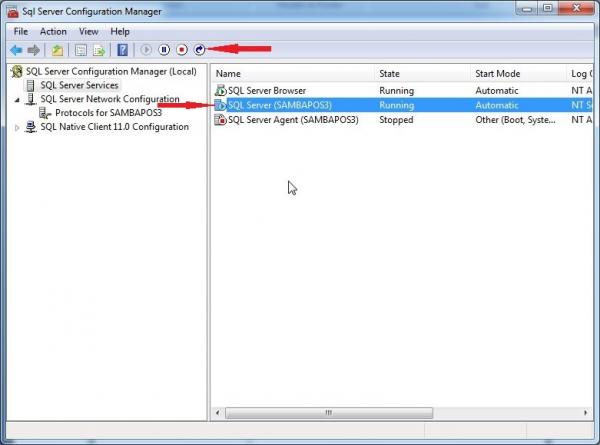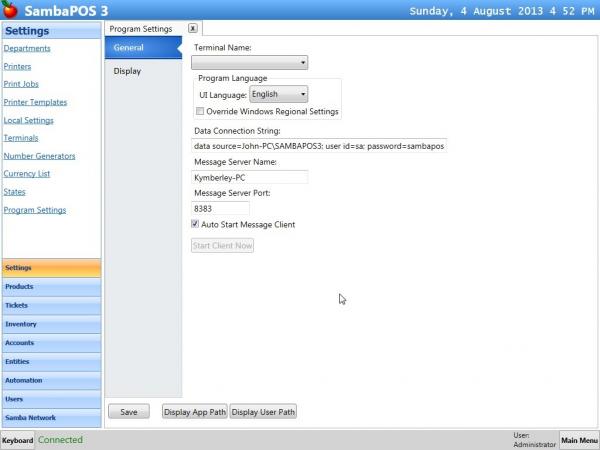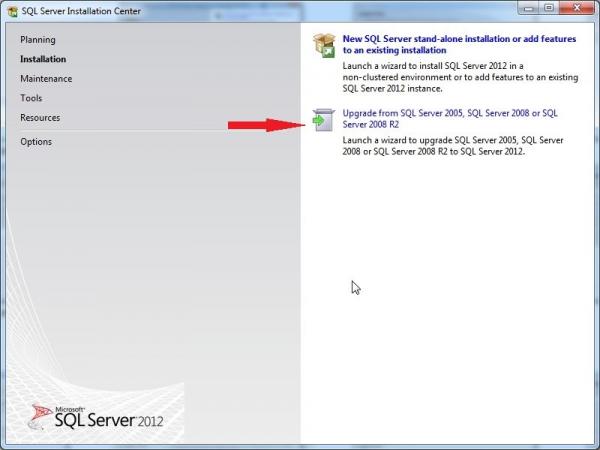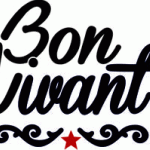1.Download SQL Express 2012
http://www.microsoft.com/en-au/download/details.aspx?id=29062
Click the Red Download button.
Select the version you need and click Next.
SQLEXPRWT_x86_ENU.exe - 32 Bit version with SQL Management Studio
SQLEXPRWT_x64_ENU.exe - 64 Bit version with SQL Management Studio
Click Save File.
2.Installing SQL Express 2012
Run the file you downloaded above
Select New SQL Server Stand-alone Installation
Click I Accept and click Next
SQL Express will request to install updates, click Next
Click Next at Feature Selection
Create a new Named Instance called SAMBAPOS3, and click Next
Make sure both services are set to Automatic Startup Type. Click Next.
Select Mixed Mode, and enter a password for the database (remember this password for later), I suggest sambapos. Click Next.
Click Next.
SQL Express will now install – this may take several minutes.
Once installation is complete, click Close.
Close the SQL Server Installation Window.
3. Enabling Network Services
Run SQL Server Configuration Manager located under Microsoft SQL Server 2012 in your start menu.
Expand SQL Server Network Configuration, and select Protocols for SAMBAPOS3
Enable both Named Pipes & TCP/IP Protocols.
A warning message will appear when you enable the protocols, click OK.
Go to SQL Server Services, select SQL Server (SAMBAPOS3) and click the Restart icon.
4. Using SQL Express 2012.
Use the following line in SambaPOS Local Settings to use SQL Express 2012
Data source=localhost\SAMBAPOS3; User Id=sa; Password=sambapos
For all other computers on your network change localhost to your computers name that is running SQL Express 2012. For example
Data source=John-PC\SAMBAPOS3; User Id=sa; Password=sambapos
Network connection issues are usually caused by Firewall programs running. Due to SQL Express using Dynamic Ports, it makes it hard to configure access through firewalls. The easiest solution is to turn off all firewalls.
If you feel the need to have the firewall running, then look at this article
http://technet.microsoft.com/en-us/library/cc646023.aspx
Turning off your Windows Firewall does to affect the security of your computers, as long as you have a decent Internet Router with Firewall to stop external attacks, and you use secure passwords for your Wifi Access Points to stop internal attacks.
Running SambaPOS v2 & v3 Databases
If installing SQL Express 2012 for SambaPOS v2, then I suggest using SAMBAPOS for the Named Instance. This keeps both V2 & V3 databases running completely independent of each other.
Installation of SQL Express 2008
Installation of SQL Express 2008 is exactly the same as 2012, with the exception of Product Updates.
The installation files are available here
http://www.microsoft.com/en-au/download/details.aspx?id=22973
Upgrading from SQL Express 2008
When you run the SQL Express 2012 setup file that you downloaded, select Upgrade and follow the Wizard.
Created By : John Sheather